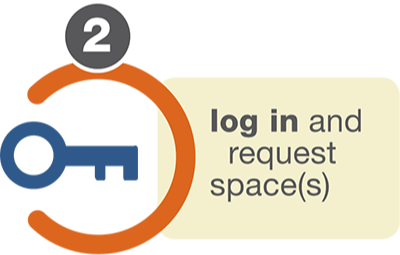Facility Use
Internal Groups
If you have are a district employee with a LCS email account please click here to be directed to the schedule site. Once you are at the site click the "Log in with Google" and follow the prompts.
Outside Groups
For outside groups you will need to register for a new account. Once you are registered you can log in and request spaces.
Additional Resources
Creating an Account
Submitting a Facility Use Request